CCB (The HUB) Mobile Directory
This “mobile app” is a quick link to the HUB directory.
It’s intended for members of the school and church, is a private, secure app, and requires a user name and password. It can be saved on your smart phone to give you quick access to the member directory – phone numbers, addresses, etc.
To add this to your device:
- Using the internet on your smart phone, go to www.goodshep.com
- Once on the site, select HUB on the top navigation bar and you will be taken to the HUB login page
- Select MOBILE LOG IN (under the username and password box) for quick access to our member directory. (Also on this page, you are able to access the full HUB website from your smart phone by clicking on FULL SITE.)
- Log in (if you’ve forgotten your username or password, please use the prompts to receive a reset) and you will be taken to the search page.
- At the bottom of your device, you should see a box with arrow to share page. Select the option to add to your home screen. This will make a CCB icon on your smart phone’s home page. Use this to quickly search for a school or church member’s profile and contact information, including name, address, phone, map, etc.
* Note: the CCB quick link app is intended to act as a “directory” only. If you want to navigate groups, forms, messages and other features of the HUB, be sure to click on FULL SITE on the log in page. The non-mobile site is not responsive, so most feel it is easier to navigate these features from a desktop.
Sermon Streams
You can also find archived videos on YouTube.